Description
V7 Interactive Flat Panel 4K Pro Model Displays allow users to easily collaborate, save and share ideas interactively and digitally in meeting rooms and classrooms. The system uses a powerful Octa-Core processor and graphics chipset with increased memory. The included Google Play Store gives users access to a vast library of apps, games, and entertainment content. It is optimal for the built in multiwindow multitasking applications for leading classrooms or meetings including whiteboard, notetaking, web browser, screen sharing and recording, and more.
With Bytello Share, you can share and receive content between the IFP and Windows, Mac OS, Chrome OS, Android, and iOS Devices using the included application or using Miracast, ChromeCast or AirPlay (up to 9 devices split screen at one time).
Connect to a variety of resources and provide a great interactive multimedia environment with 50 point touch, 2 x 18 watt + 2 x 8 watt front facing speakers and a microphone array, 2 USB-C ports with Power Delivery (1 x 100 watt, 1 x 15 watt) for your devices, and other ports including USB, Video, and Network.
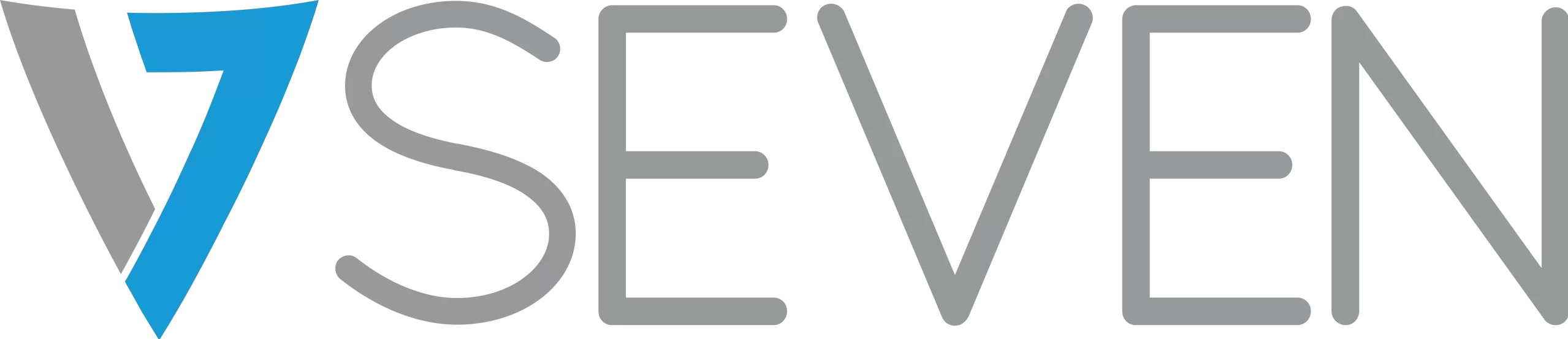











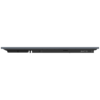

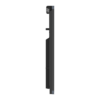
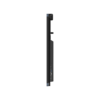

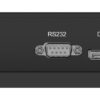


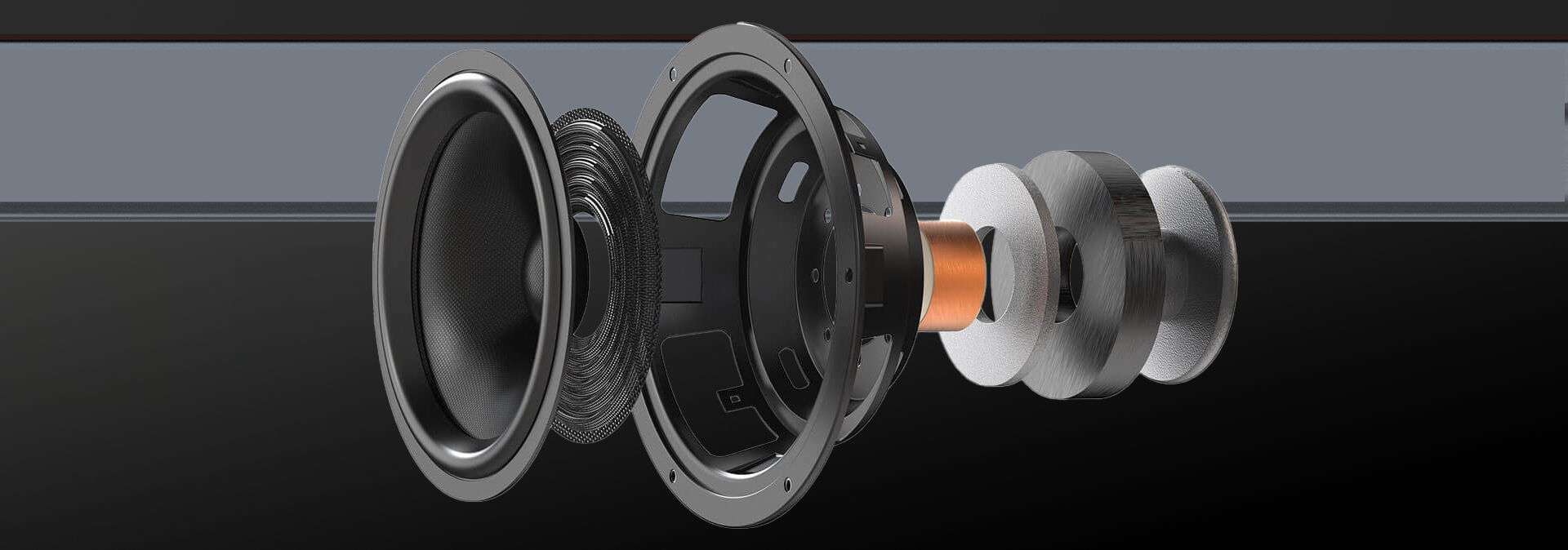
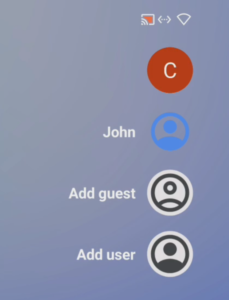


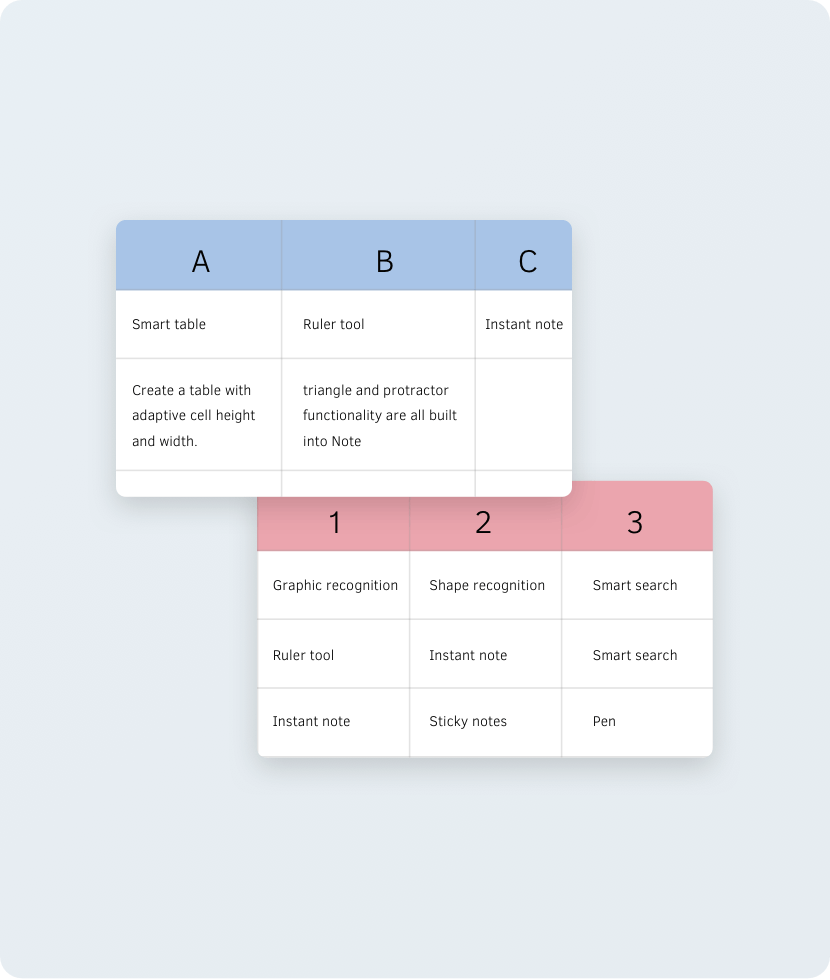


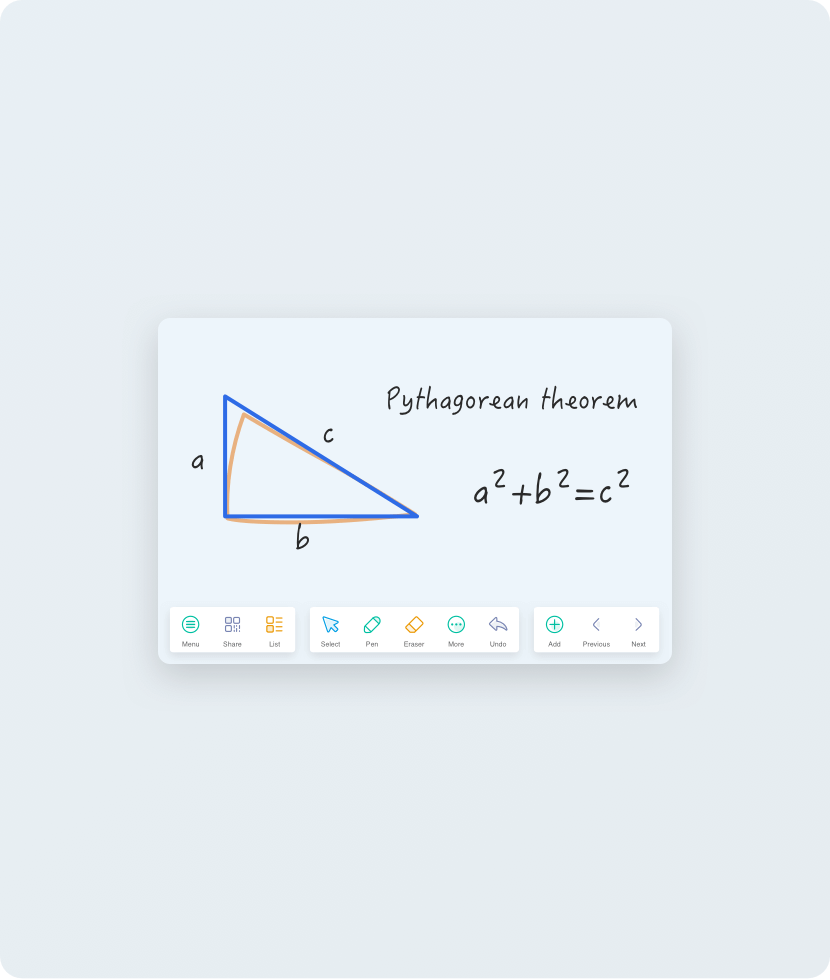
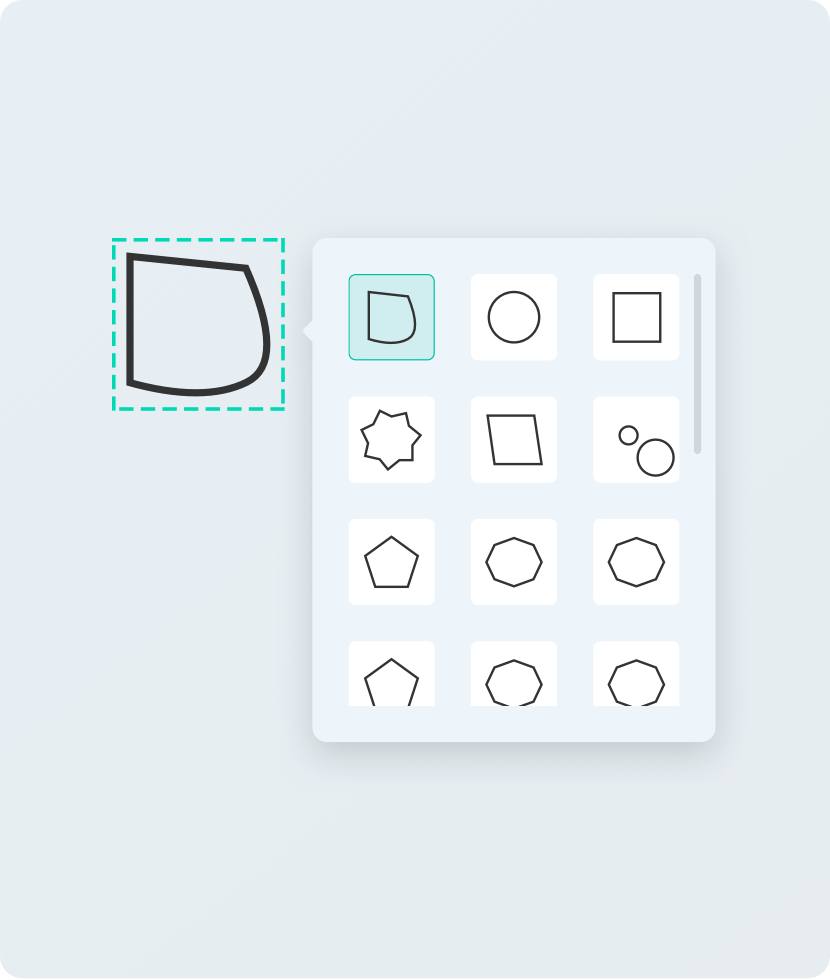




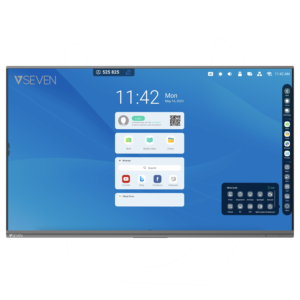
Reviews
There are no reviews yet.