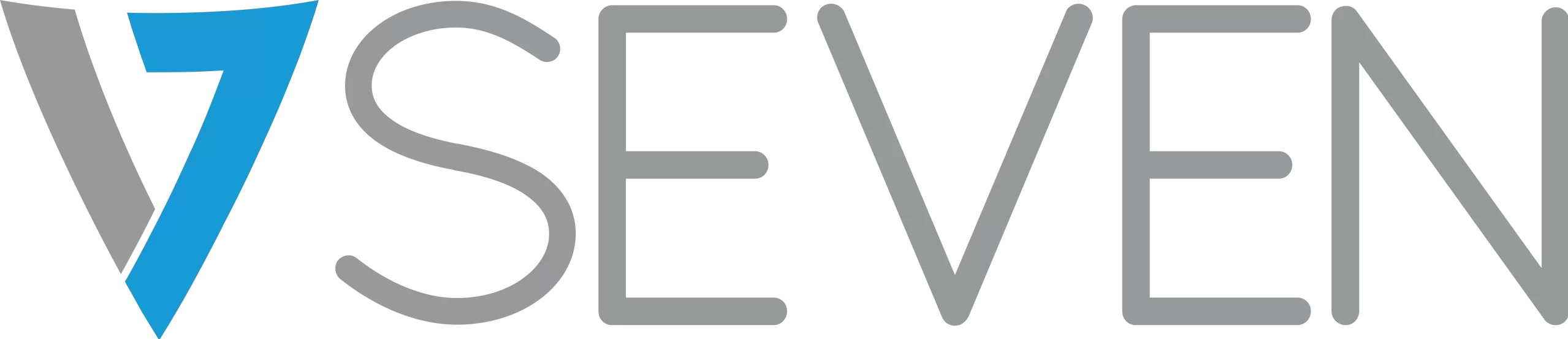Test Your V7 IFP Skills
Try the following on your IFP! If you are unsure, that’s ok! Check out our downloadable decks to the right for step by step examples. You can also access all of our tutorial videos for free at anytime.
- Cast Wirelessly From Laptop to IFP
- Share a Note with a QR code
- Open Microsoft Office files on the IFP
- Save a screen annotation to your cloud drive
- Crop an image and put it into Note application
- Run an Air Class overlay with a PDF, Microsoft Office, Note, or web browser
- Video record a lesson and save it to your preferred cloud drive
- Create a timer on the screen
- Annotate over an alternative input source
- Use the Spotlight feature to focus on a single point
- Crop an image and
- Cast from the IFP to multiple laptops in a classroom
- Use the touch capability while casting to the IFP from a laptop